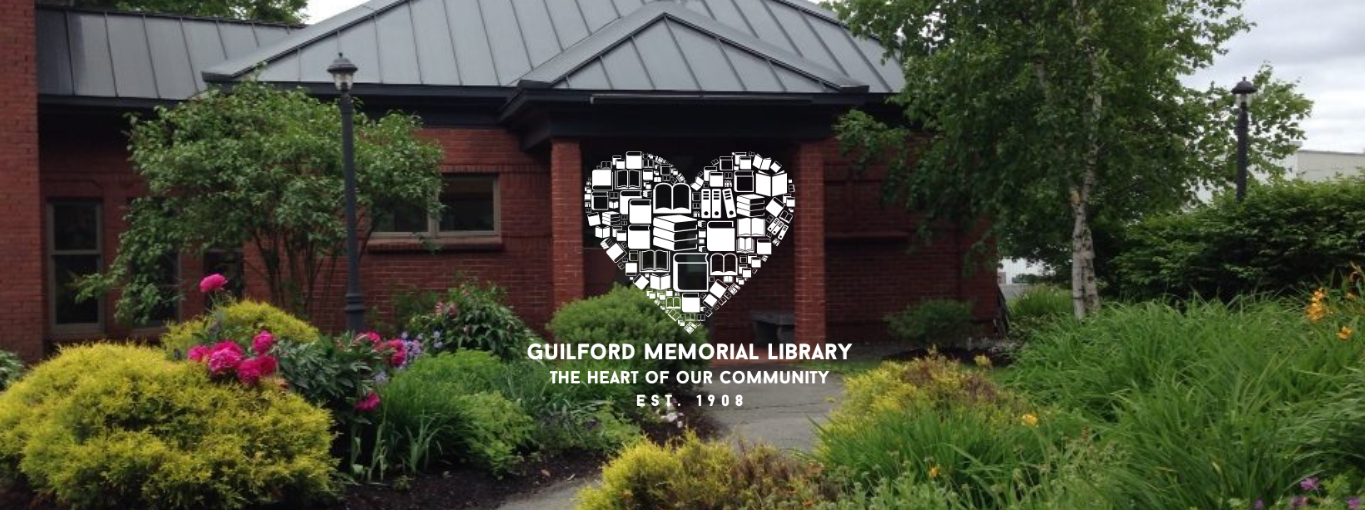ComicsPlus
Your Guilford Memorial Library card provides free, unlimited access to ComicsPlus, a digital library filled with thousands of titles, including comics, manga, and graphic novels for audiences of all ages! The good news doesn’t stop there… every title is available 24/7! There are no holds, due dates, or wait times involved so what are you waiting for? Please follow the simple 3-part instructions below to get started!
Part I: ComicsPlus Account Instructions
- Click here to create a ComicsPlus account using your Guilford Memorial Library card.
- Select Guilford Memorial Library from the dropdown menu.
- Enter your 4-digit library card number.
- Click “Check your card number”.
- Click the green link that pops up instructing you to create your account or click here to sign up if you are redirected.
- Enter your email address and create a password.
- Click the blue “Sign Up Now” link at the bottom of the page.
Now your ComicsPlus account is ready for you to use!
Part II: Download the LibraryPass App To Your Device
ComicsPlus is powered by the app: LibraryPass. This free app is available for you to download in the Google Playstore and Apple Store.
Part III: ComicsPlus User Instructions
After you’ve downloaded LibraryPass to your device, please follow the instructions below:
- Open the LibraryPass app.
- Type “Guilford Memorial Library ME” into the search bar.
- Enter your account login information.
- Browse ComicsPlus to read your first title!
- Tap any cover to read more about the title.
- To read it, tap the blue “DOWNLOAD” button or “STREAM” button.
- Once it is finished downloading or streaming, tap the blue “READ NOW” button, and enjoy!
How To Read eBooks Offline
By tapping the eBook you want to read and selecting the “DOWNLOAD” option, you will be able to read the eBook without an internet connection. We suggest that you do not tap the “STREAM” option unless you are connected to Wi-Fi because this option will drain a lot of data on your device.
Tablets VS. Cellphones
We recommend using a tablet instead of a cell phone to read eBooks from the ComicsPlus digital library. You can use a cell phone to read eBooks, but you will have to enlarge each page in order to read the text.